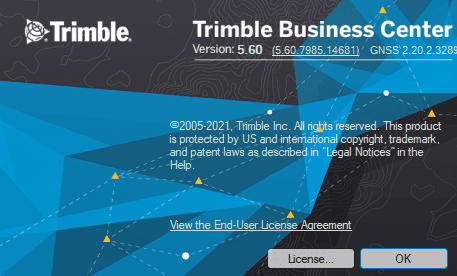On November 15 2021 Trimble released the latest iteration of their office suite Trimble Business Center v5.60 (TBC). As per usual they have introduced lots of new features as well as fixed some known bugs.
At this point we had a month to test the features out. Let’s see which have improved our workflows and which one was our favorite.
For myself it was definitely the ability to be able to save “Project Templates, Ribbon Layouts, and more” to the Trimble Identity (TID) cloud. This feature is available on the TBC “start Page” as well as under the file menu and new. In the past I have utilized this by saving my templates into a personal cloud.
Another feature is Time-Dependent Transformations which enables users to compute project coordinates using coordinate systems based on different global reference datums and epochs.
As for myself, I have not used this feature yet. But I can see it being useful in the near future.
Next big one for me is the “Reference and Underlay .VCE files and Surfaces’ ‘. This is a game changer for me since I work with many surfaces on a daily basis. This enables me to link another .VCE file and underlay it as reference for visuals as well as utilize the surface from referenced .VCE for computations
“Export GNSS Vectors in .GVX format to NGS’ Opus Platform” which is self explanatory and it does exactly what the name explains. Personally I have not used this feature yet but I am sure there is a need for it somewhere.
“Linear Feature Extraction for Lane Line Markings” which automatically extracts solid, dashed and double solid lane lines from your scans. This seems to be a very handy feature since scanning is becoming more a norm around the World.
For those who use the drones there is a “Simplified UAS Workflow and Support for DJI Zenmuse L1 UAV” This feature simplifies the import and processing of the DJI drone data and photogrammetry workflow.
Another favorite of mine is the Monitoring module however I am not utilizing it in the way it was meant. We do not do automatic monitoring, we do it on occasion manually this does not stop me from utilizing this module. “Streamlined Data Import and Management of Monitoring Data with Customized Reporting” Even though I have to import and create data manually it seems to have an easier interface for looking at monitoring epochs. Next, monitoring, I will utilize new features. Can’t wait!
Lastly there are a few of the “New Tunneling Tools for Automating Data Prep and Enhanced Reporting for TBM Projects” This is meant to streamline the as-built reporting. Also improvements are made for conventional tunneling projects where we should see reduced time for prep in the office.
Recent Posts
Explore the future of precision with Galileo HAS, revolutionizing global positioning for autonomous vehicles, agriculture, and beyond.
🚀 Exciting Update: TBC 2023.11 Patch Release! 🚀We're thrilled to announce the latest patch for TBC, packed with crucial bug fixes and enhancements that promise to elevate your...