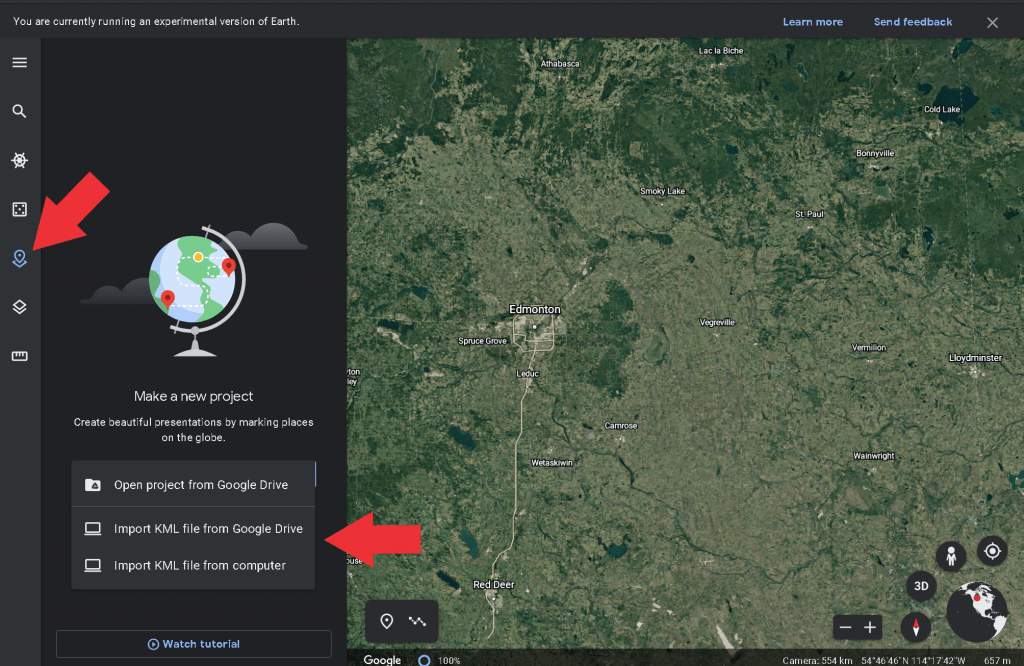I have been asked to many times on how to share the data I design into a mobile device so it can be viewed out in the field. As there are many great options to do that one of the easiest and cheapens it the export to KML.
What is KML file format ?
KML is Keyhole Markup Language, which is a file format geographic data in Earth browser most likely Google Earth. You can display 2D and 3D data through it. KML is based on XML exchange notation. KML is widely accepted as international standard, which happened when Google Earth was first program to accept this format.
How do I create KML file ?
To create a KML file you can use any text editor. You would have to edit a series of coordinates and other strings for creating points at desired locations. How ever this can be a tedious work, and that is why we recommend to utilize a graphical software like Trimble Business Center.
How to view KML file?
The best and most common browser is Google Earth. You can import and export KML files directly in and out Google Earth. However the Google Earth is not the only one browser to use with KML. Reason we focus on Google Earth is because of the seamless integration with Trimble Business Center. It is as easy as selecting the entities you want to export and hitting apply.
Can I view KML on my mobile device ?
Yes, any device you can install Google Earth browser you are able to load the load KML files into. This is a great way to bring your data into the field on tablets and mobile devices. You have to save your KML into a cloud service where you can open it anywhere.
Can I view KML on new Google Earth online browser?
Yes, open any web browser and load Google Earth online viewer. On the left hand side from the menu click on the “Projects” icon. A window will open with a menu where you can import KML from different sources (Google Drive or Computer).
Can I export directly into Google Earth from Trimble Business Center ?
Yes, please see our video on this project.
KML files a great way to share your geographical data into any Earth browser.
Recent Posts
Explore the future of precision with Galileo HAS, revolutionizing global positioning for autonomous vehicles, agriculture, and beyond.
🚀 Exciting Update: TBC 2023.11 Patch Release! 🚀We're thrilled to announce the latest patch for TBC, packed with crucial bug fixes and enhancements that promise to elevate your...