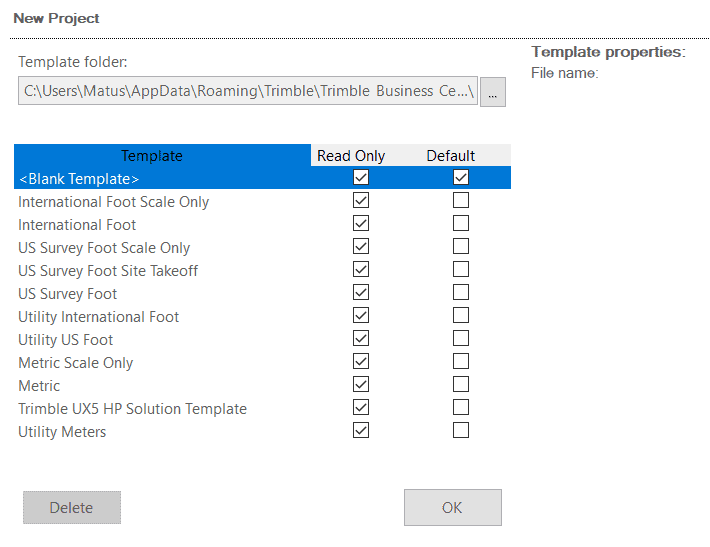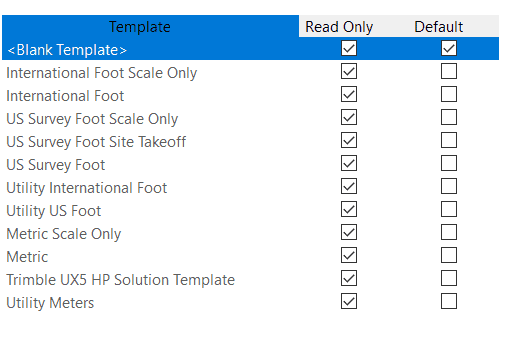When starting any Trimble Business Center project it has to have a template attached to it. In this article we will go over how to setup and utilize templates to speed up your data prep process.
What are templates in Trimble Business Center?
Templates are underlying project files which include in them all the custom settings and information. In Trimble Business Center template you can preset the project settings, view filters, layers and remove all the unnecessary data from project. Project templates will enhance your project and make them consistent.
Are there any templates to begin with ?
When you install or upgrade your Trimble Business Center by default there are few templates installed to get you going. Please see the image above for what you get. Most important and common ones are metric, US Survey foot and International foot template. These are just a few ones included but they are great start so you can build your own depending on where you live and which units are you using.
What should I take into consideration when making a template?
Thera are lots of things to consider, but taking an expertise from Trimble and which templates they include in the install, you may have to create few templates based on the tasks you are going to perform. That being said this is not a rule but may keep the projects cleaner. First thing to fill out is probably your company information as this can be displayed through out the different stages of project. Next one is the coordinates display (when using csv the coordinates are in certain format, you want to make sure that corresponds with the format set in your template), vertical angle slope ratio, last one is stationing format (again this should correspond to your project).
I always preset my View Filter Manager as I like it and turn off the options I do not commonly use. By doing this I gain space and make it more clear. While in View Filter Manager I preset my layer groups and my layers.
When looking to build a takeoff template I head over to the takeoff tab and preset my layers under Categorize Layers and update my MSI’s.
How many templates can I have?
As of yet I have not found a limit on how many templates you can have. How ever how many you need. Personally I have crammed everything into one and have few of them with different credentials. So the templates are the same except the company and user info. This may not be a practical since I tend to change up and improve on the templates as some new features and new conditions appear.
YouTube video:
Join us at our linked in group for Trimble Business Center: https://www.linkedin.com/groups/4468209/
Recent Posts
Explore the future of precision with Galileo HAS, revolutionizing global positioning for autonomous vehicles, agriculture, and beyond.
🚀 Exciting Update: TBC 2023.11 Patch Release! 🚀We're thrilled to announce the latest patch for TBC, packed with crucial bug fixes and enhancements that promise to elevate your...