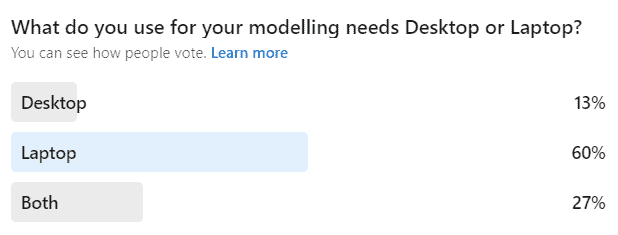I was thinking about what are the computer requirements for Trimble Business Center. As each iteration comes out there will be more need for computing power as well as graphic power. Larger data sets will require more of memory etc. and both graphic and computing power.
What are computer requirements for Trimble Business Center v5.4
There is some minimum requirements you need to get to to run Trimble Business Center smoothly. Obviously the more computer power you can get, the more memory and the best graphics is the best. At the version 5.40 the minimum operating system is Windows 8 (64-bit version). You can still run Windows 7 but it is no longer supported by Microsoft. Minimum computing power is Dual-core 1.80 GHz. Trimble recommends 4 GB of memory or more. I think at this day and age min is 8GB but I would recommend 16 GB or more. SSD is a must and you will need min 100GB. Now since Trimble Business Center take advantage of intel multi-thread processing AMD is not recommended.
Where in Trimble Business Center I can find system requirements?
When in Trimble Business Center click on the Support ribbon. Under the Support ribbon locate “Release Notes” icon and click on it. This will open a PDF document with all the Release Notes information. And the end of the document you will find a section called System Requirements.
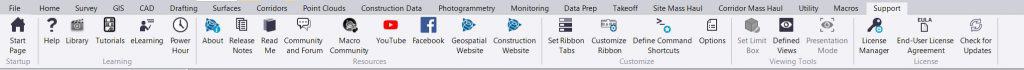
Trimble Business Center – desktop or laptop ?
I have asked the question on the linked in page and many of you have spoken. Please see the information below.
Surprisingly laptop use came on top. I personally use both, but over all prefer desktop since it is easily upgradeable and more on the cheaper side.
YouTube video:
What re computer requirements for Trimble Business Center v 5.4. In this article we will over on how to find out what are the minimum computer system requirements.
Recent Posts
Explore the future of precision with Galileo HAS, revolutionizing global positioning for autonomous vehicles, agriculture, and beyond.
🚀 Exciting Update: TBC 2023.11 Patch Release! 🚀We're thrilled to announce the latest patch for TBC, packed with crucial bug fixes and enhancements that promise to elevate your...