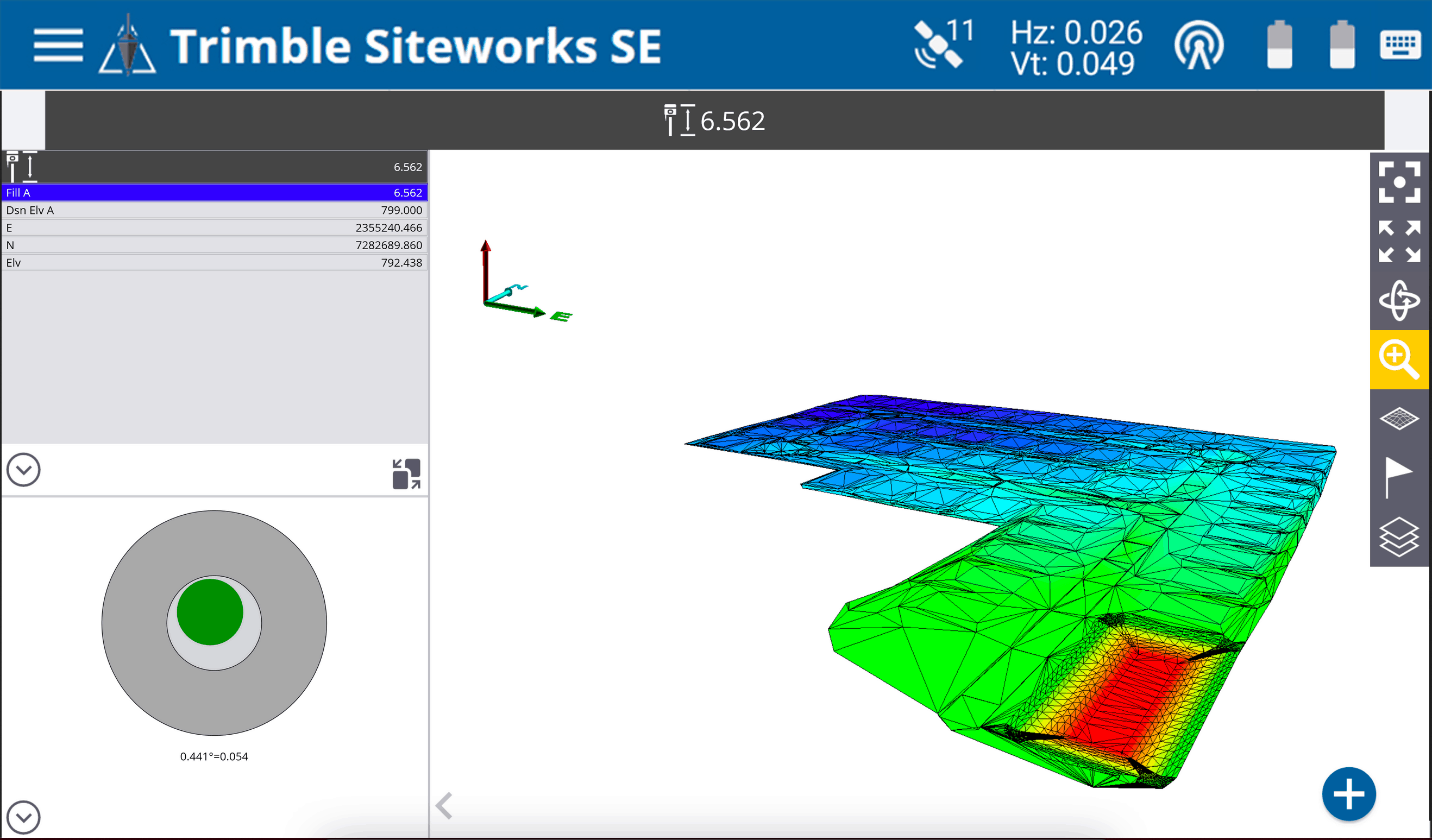Browsing the Trimble.com site I came across the the news release from March 03 2021 where they introduce a SE Starter Edition of Trimble Siteworks. This intrigued me to do some investigation on the features of this version of the software.
What is Trimble Siteworks SE?
Trimble Siteworks SE was introduce on March 03 2021. It is a simplified version of the new and popular field software Trimble Siteworks. It is packed wit powerful yet easy features for simple connection to GNSS. It is simplified version of the full blown Trimble Siteworks with the same graphic features, same iterations and gestures.
Is there a graphics difference?
Main graphical difference apart from some function buttons is the main top bar is blue. This makes it easy to differentiate the software version. Not to worry the bar has same functionality as the standard version. All the live icons are the same battery levels,m correction status and GNNS precision’s.
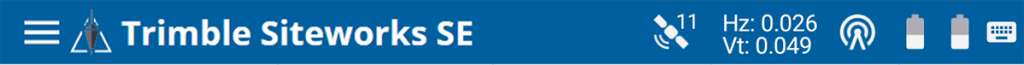
Line info Bar
Trimble Siteworks SE introduces new line information bar feature. It is an information bar which you can toggle when measuring line or are. There are quite few options to choose from like: total area, measured area, total line distance, measured distance, last segment distance and lastly last segment slope.
Navigate feature in Trimble Siteworks SE
What is the navigate feature, well it is simplified stakeout feature in standard version. Navigate feature will allow you to select a point, line or alignment. Once selected you will start the navigation to the entity and when within 2 meters of the object the screen will change into a bullseye. How ever that is as far as you get. The option of as-staked data is not available. Also not available is staking of side slopes, catch points and corridor nodes. When staking line or alignment it is always in random mode, cuts and fill are always to the line.
What is the difference between total and measured distances?
Main difference is that the measured distances include only the segments of line between measured points. On the other hand the total distance include the segment distance including the distance from last measured point to the current location. There are few options which you can access through cog or gear menu icon on the right side, which allows you to select how to display line slope and number of decimal points. In the same menu it is my understanding you can generate a pdf report by clicking on the clipboard icon on the right side.
Are Roading Features available in Trimble Siteworks SE?
Yes, Trimble Siteworks SE has the ability to visualize corridor templates. The templates can come in both of know formats vcl and pro. Roading can be staked as we have mentioned earlier. The good news is that roading is not an add on for Trimble Siteworks SE not like in the full blown Trimble Siteowrks you have to purchase the Roading Module.
Is there a difference in folder structure?
From the news release there is no difference in folder structure betwen Trimble Siteworks SE and full blown Trimble Siteworks. Which is in line with all the other field software in Trimble line.
How about WorsManager compatibility?
It is stated that there is no difference between Trimble Siteworks SE and Trimble Siteworks in regard of handling through works manager. All the functionality and synchronization are the same.
Which features are not included in Trimble Siteworks SE ?
- total station support
- GNSS base station setup
- static point measurement
- DXF or record.txt exports
- second surface support
- as-staked measurements, stake writer tool, storyboards
- measured surface creation
- exports to earthworks or GCS900
- machine control UTS setup
- walking mode and measure when level
- site calibration measurement
- side slope, catch point, corridor node staking
- surface point measurement
- cut-fill and elevation grids
- breakline, outer and volume boundary measurement
- create points/ arc
- key in corridors
- stakeout surface
- stakeout plane
- volume calculations
- advanced measurement module -> fxl feaure codes, close line, point or line offsets, continue line, utility locator support
Who is this suited for?
After reviewing the whole list it is clear that this is suited for supervisors or really low level surveying. I guess the price will be a great deciding factor since lots of features are important for day to day survey needs.
YouTube video :
On Mar 03 2021 Trimble has introduced dim down version of Siteworks called Siteworks Starter Edition. Read on to find out about the feature which are included and which are not.
Recent Posts
Explore the future of precision with Galileo HAS, revolutionizing global positioning for autonomous vehicles, agriculture, and beyond.
🚀 Exciting Update: TBC 2023.11 Patch Release! 🚀We're thrilled to announce the latest patch for TBC, packed with crucial bug fixes and enhancements that promise to elevate your...