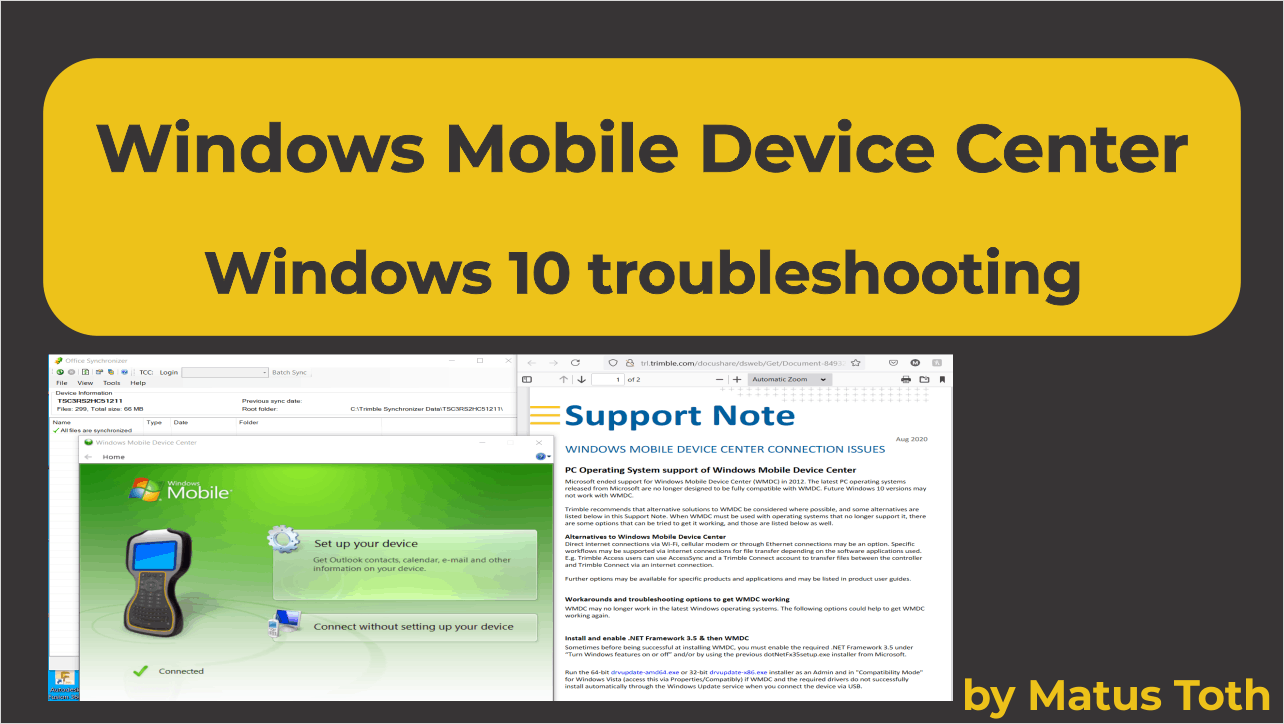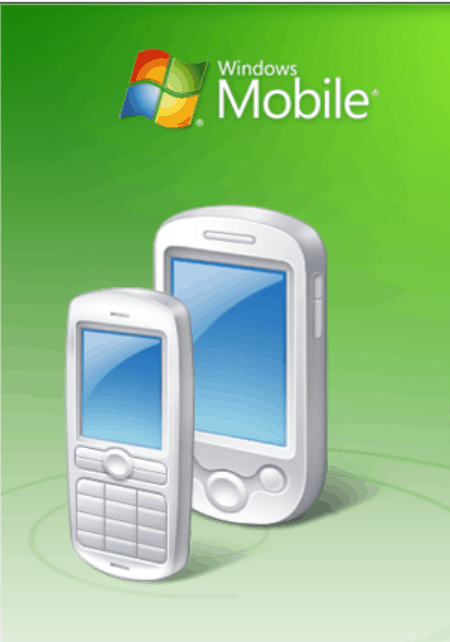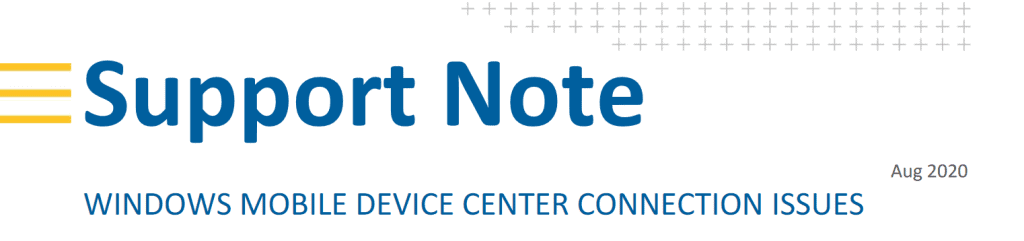Time to time I come across the same issue with Windows Media Device Center and syncing my TSC’s. Whether it is for myself on new computer or for a client I have always referred to my notes. So following you will find all the info you need.
How to troubleshoot Windows Mobile Device Center in Window 10
First step is to download the right version WMDC for your computer. You can find the links to the those bellow. Next you need to edit some registry entries either by editing them or getting tool which will do that automatically. Once they are entered just restart your computer and you should be set to sync you TSC’s on your windows 10.
Where Can I download latest Windows Mobile Device Center?
Here are the links to download. For 64-bit download drvupdate-amd64.exe and for 32-bit download drvupdate-x86.exe
and for 32-bit download drvupdate-x86.exe . Once download make sure to run the installer with administrator credentials with “compatibility mode” for Windows Vista.
. Once download make sure to run the installer with administrator credentials with “compatibility mode” for Windows Vista.
What if Windows Mobile Device Center wont install ?
If Windows Mobile Device Center won’t install you may have to install and enable .NET Framework 3.5 and turn it on or off. This can be done under “Turn Windows features on or off”
What are the registries entries?
To enter the registries just search for run command and paste each registry and hint enter.
Here are the entries you may have to enter:
HKLM\SYSTEM\CurrentControlSet\Services\RapiMgr\SvcHostSplitDisable = 1
HKLM\SYSTEM\CurrentControlSet\Services\WcesComm\SvcHostSplitDisable =1
Where can I find Timble’s support note?
Here is the link to the Trimble’s support note: http://trl.trimble.com/docushare/dsweb/Get/Document-849325/Sprtnote_WMDC_WindowsConnectionIssues_0617.pdf
Trimble’s application for registry entry!
If you are unable to enter the registries yourself or just simply not comfortable Trimble has prepared app which will enter the registries automatically. You can download it by clicking download . Once downloaded make sure to run it in admin mode. Just right click the file and choose “Run as Administrator”.
. Once downloaded make sure to run it in admin mode. Just right click the file and choose “Run as Administrator”.
Youtube video:
Fix Windwos Media Device Center on Windows 10
Recent Posts
Explore the future of precision with Galileo HAS, revolutionizing global positioning for autonomous vehicles, agriculture, and beyond.
🚀 Exciting Update: TBC 2023.11 Patch Release! 🚀We're thrilled to announce the latest patch for TBC, packed with crucial bug fixes and enhancements that promise to elevate your...